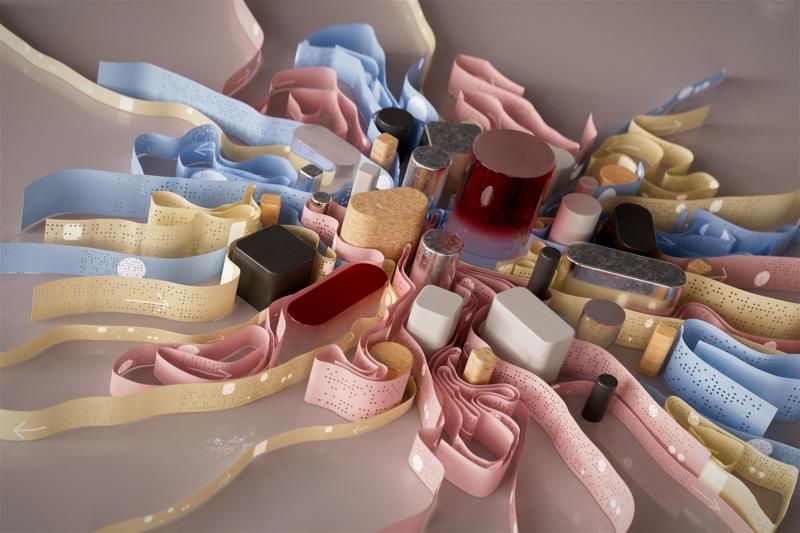Guide with Pros and Cons of Top 10 Best AI Image Generators
Looking for best AI image generators tools, you are not alone. In the rapidly evolving landscape of digital creativity, AI image generators have emerged as powerful tools that are revolutionizing the way we create and manipulate visual content. These cutting-edge technologies harness the power of artificial intelligence to transform text prompts into stunning, unique images, opening up new possibilities for artists, designers, marketers, and anyone with a creative vision. As an example, checkout the image generated below for text prompt “image of a cute dog in a swimming pool”. Earlier this would have meant you having to scan internet to find the right image & now its just a one line of prompt and dog’s cute too.

As we delve into the world of the best AI image generators, we’ll explore some of the most prominent players in the field, including Midjourney, DALL-E 3, Microsoft Designer, Adobe Firefly, and more. Each of these platforms offers its own unique features, strengths, and limitations, catering to different needs and preferences in the vast spectrum of visual creation.
Whether you’re a professional designer looking to streamline your workflow, a content creator seeking to enhance your visual storytelling, or simply an enthusiast eager to explore the frontiers of AI-powered creativity, this comprehensive guide will help you navigate the exciting landscape of AI image generation tools.
Note: Pricing information on this page is as on day and you should check the official provider website to get up to date information.
Midjourney
Midjourney is known for creating artistic and stylized images, operating primarily through Discord. It’s highly popular among artists and designers due to its ability to interpret complex prompts and create visually striking images.
Pricing:
- Basic Plan: $10/month
- Standard Plan: $30/month
- Pro Plan: $60/month
- Mega Plan: $120/month
All plans offer unlimited GPU time, with higher tiers providing faster speeds and more features.
Pros:
- Highly creative and artistic outputs, particularly for fantasy and surreal styles
- Fast generation (under 60 seconds)
- Produces multiple images at once
- Great for creating high-end, imaginative visuals
- Flexibility for artistic design
Cons:
- Requires use of Discord, which can be confusing for new users
- Images are public unless privacy is purchased
- Lack of integration with third-party platforms
- Limited editing capabilities
- Inconsistent photo-realistic quality
DALL-E 3
DALL-E 3 is a powerful and one of the best AI image generator developed by OpenAI, known for its ability to generate highly detailed and accurate images from complex prompts. Integrated with ChatGPT, it offers a conversational approach to image generation.
Pricing:
- Included with ChatGPT Plus subscription: $20/month
- Also available through the OpenAI API with usage-based pricing
Pros:
- High-quality, detailed images
- Realistic human depictions
- Strong understanding of complex prompts and ability to edit specific image details
- Streamlined image generation through ChatGPT
- Handles context-rich prompts efficiently
Cons:
- Only generates one image per prompt
- Limited control over specific output dimensions
- Lack of diversity in image outputs without additional prompting
- Requires a ChatGPT Plus subscription for access
Microsoft Designer
Microsoft Designer uses DALL-E 3 to generate images and is integrated with a broader set of design tools, making it useful for social media posts and marketing materials.
Pricing:
- Free tier: 15 free generations per day
- Microsoft 365 Personal: $6.99/month
- Microsoft 365 Family: $9.99/month
Both paid plans include Microsoft Designer and other Office apps.
Pros:
- Generates multiple images at once
- High-quality and detailed images
- User-friendly with built-in design tools
- Ideal for creating branded social media graphics quickly
- Accessible for non-designers
Cons:
- Square image default limits flexibility
- Illustrative look even for “photo-realistic” outputs
- Limited advanced features compared to specialized AI art tools
Adobe Firefly
Adobe Firefly is part of Adobe’s suite of generative AI tools, known for creating high-quality, commercially usable images. Integrated with Adobe’s Creative Cloud, it excels at generating artistic images for professional use.
Pricing:
- Free tier: 25 credits per month
- Firefly (Individual): $4.99/month
- Creative Cloud All Apps + Firefly: $54.99/month
Pros:
- Fast generation with multiple images at once
- High-quality, photo-realistic images
- Strong integration with Adobe Creative Cloud tools
- Great for style transfer and specific artistic control
- Accurate depictions of people and settings
- Free option available
Cons:
- Some occasional flaws in human features
- Limited image styles compared to competitors
- Full potential is unlocked only with a paid Creative Cloud subscription
Canva Magic Design
Canva’s AI image generator, Magic Design, is part of its broader design platform, offering easy-to-use tools for generating images. It integrates with Canva’s extensive template library, making it highly accessible for non-designers.
Pricing:
- Free tier: 10 free Magic Designs over lifetime
- Canva Pro: $119.99/year (includes Magic Design)
- Canva for Teams: Starting at $149.90/year for first 5 people
Pros:
- Fast and easy to use
- Many visual styles available
- Generates videos in addition to images
- Integrated with Canva’s design tools
- Good for social media content creators
Cons:
- Limited realism, especially for human figures
- Limited free uses
- Lack of attention to detail in generated images
Meta AI
Meta AI is a free tool for Facebook users, offering high-quality image generation along with other AI features. It can generate multiple images from text prompts and offers a wide range of styles and settings. The fact that is free and Meta’s advocacy of open sourcing, its easy to understand why this option is one of the best AI image generators.
Pricing:
- Free for all Facebook users
Pros:
- Free to use for Facebook users
- Fast image generation
- High-quality, photo-realistic images
- Good diversity in people and settings
- Can animate results
- Produces multiple images at once
Cons:
- Images are watermarked, limiting professional use
- Limited advanced editing features
- Requires a Facebook account
Gemini (Google)
Gemini (formerly known as Bard) is Google’s AI image generator, known for creating contextually rich images from complex prompts. However, it no longer generates images of people due to concerns over accuracy and offensiveness.
Pricing:
- Free version available
- Gemini Advanced: $19.99/month (part of Google One AI Premium plan)
Pros:
- Strong understanding of complex prompts
- Free version available
- High-quality outputs for non-human subjects
- Easy to use
Cons:
- Cannot generate images of people (as of February 2024)
- Slower generation speed compared to competitors
- Limited editing capabilities
Jasper Art
Jasper Art is integrated with the Jasper platform, making it a good choice for content creators and marketers who need high-resolution images for commercial use.
Pricing:
- Creator Plan: $39/month (limited Jasper Art access)
- Pro Plan: $59/month (full Jasper Art access)
- Business Plan: Custom pricing
Pros:
- Easy to use
- Generates multiple images at once
- High-resolution, royalty-free images
- Integrated with Jasper’s content creation tools
- Provides templates for fast creation
Cons:
- Struggles with realistic human depictions
- Expensive compared to other AI image tools
- Limited diversity in generated images
- Concerns about AI bias
Getimg.ai
Getimg.ai is a versatile AI image generator offering a generous free plan and the ability to create photorealistic, artistic, or anime-style images.
Pricing:
- Free tier: 100 credits per month
- Basic Plan: $12/month
- Pro Plan: $29/month
- Max Plan: $59/month
Pros:
- Generous free plan (100 credits per month)
- Fast and easy to use
- Supports multiple aspect ratios and reference images
- Can produce multiple images at once
- User-friendly interface
Cons:
- Limited diversity in generated image demographics
- Fewer advanced features compared to competitors
Fotor
Fotor offers both photo editing and AI image generation in one platform, making it a convenient option for social media content creators and casual designers.
Pricing:
- Free tier available
- Pro Plan: $8.99/month (billed annually)
- Pro+ Plan: $19.99/month (billed annually)
Pros:
- User-friendly interface
- Integrated with editing tools for easy customization
- Offers cloud saving and personalized options
- Suitable for social media content creators
Cons:
- AI-generated images often lack detail
- Limited variation in image elements
- AI generation capabilities are not as advanced as other tools
Who owns copyright on images created using AI image generators?
The issue of copyright for AI-generated images is complex and varies depending on the platform and jurisdiction. Generally, copyright law in many countries, including the U.S., recognizes that creative works must be authored by humans to qualify for copyright protection. This means that images created solely by AI may not be protected by traditional copyright laws, as there is no human author.
In general, it will be a good idea to check with AI image generator specific licensing terms to be doubly sure. Some AI image generators offer different terms of service regarding the usage rights of the images they generate :
Midjourney: Users of Midjourney can use the images they generate for commercial purposes as long as they have a subscription. For large companies with over $1 million in annual revenue, a higher-tier subscription is required. However, Midjourney states that the company retains certain rights to the images, and images are public unless the user pays for private mode
DALL-E (OpenAI): OpenAI allows users to use and even sell the images they generate using DALL-E, but they must comply with OpenAI’s content policies. The user is considered the owner of the images, but OpenAI maintains the right to monitor and potentially revoke this if the images violate any terms or policies.
Adobe Firefly: Adobe explicitly states that images generated using Firefly are safe for commercial use because they are trained on licensed data from Adobe Stock and public domain content. Therefore, users can claim ownership and use these images without worrying about copyright infringement
Canva Magic Design: Canva allows users to create and use AI-generated images commercially, but it’s unclear whether these images receive full copyright protection under the law. Users should also be aware of Canva’s terms, which might limit certain uses.
Related Reads
Now that you have discovered best AI image generators, some of our other posts that may be of interest are listed here:
Social Media Engagement Rates and Trends 2024
TikTok vs Instagram in 2024: A New Creator’s Guide
Top 21 Travel Reel Ideas US & Beyond: Capture Your Adventures Like a Pro!
Conclusion
As we’ve seen, the world of best AI image generators is diverse and rapidly evolving, offering a wide array of options to suit different needs, skill levels, and budgets. From the artistic prowess of Midjourney to the integration capabilities of Adobe Firefly, each platform brings something unique to the table.
While these tools have undoubtedly democratized image creation, making it accessible to a broader audience, they also raise important questions about the future of visual arts, copyright, and the role of human creativity in an AI-driven world.
As with any emerging technology, AI image generators come with both exciting possibilities and potential challenges. Using any of the best AI image generator above, offer unprecedented speed and convenience in creating visual content, but also require users to navigate issues of image quality, ethical use, and the development of a new kind of digital literacy.
As these technologies continue to advance, we can expect to see even more impressive capabilities, finer control over outputs, and perhaps solutions to some of the current limitations. Whether you’re a professional looking to incorporate AI into your workflow or a curious individual wanting to explore this new frontier of creativity, there’s never been a more exciting time to dive into the world of AI image generation.
Remember, while these tools are powerful, they are ultimately instruments to augment human creativity, not replace it. The most compelling visual content will likely come from those who learn to effectively collaborate with AI, combining the efficiency and novel ideas of machine learning with the nuanced understanding and creative vision that only humans can provide.